How to add a spot varnish layer to artwork?
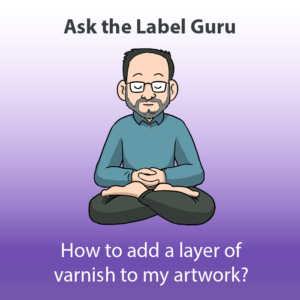
A spot varnish is a great way to add some flair to a label. Our varnishes are a liquid which cures by UV light. A spot varnish requires the purchase of a plate so we can accurately apply the varnish to the designated area in the label artwork.
Steps required to add a spot varnish layer to your artwork
Step 1: Add a new layer to your Adobe Illustrator file. Rename the new layer Spot Varnish. Please note, this can only be done in Illustrator, InDesign or Corel. Photoshop does not allow the use of spot colors which is how we identify the spot varnish.
Step 2: Place the elements that will receive the spot varnish onto this layer.
Step 3: Create a new swatch with the Swatch Name as “spot varnish” and set the color type as Spot Color. Color Mode should be CMYK.
Step 4: Your spot varnish layer should be on top of your artwork. Next step is to make sure the spot varnish layer is set to overprint. For each spot varnish element, click on the attributes tab and either check the box for overprint stroke for all spot varnish strokes or overprint fill for all spot varnish fills or check both strokes and fill for an element that uses both.
Helpful Hints
If you need the entire label to be covered in a layer of varnish, commonly referred to a varnish flood, there is no need to add a flood varnish layer to your artwork. The varnish will use one of the ink satiations on a press during the printing process and will flood the label using a roller.
